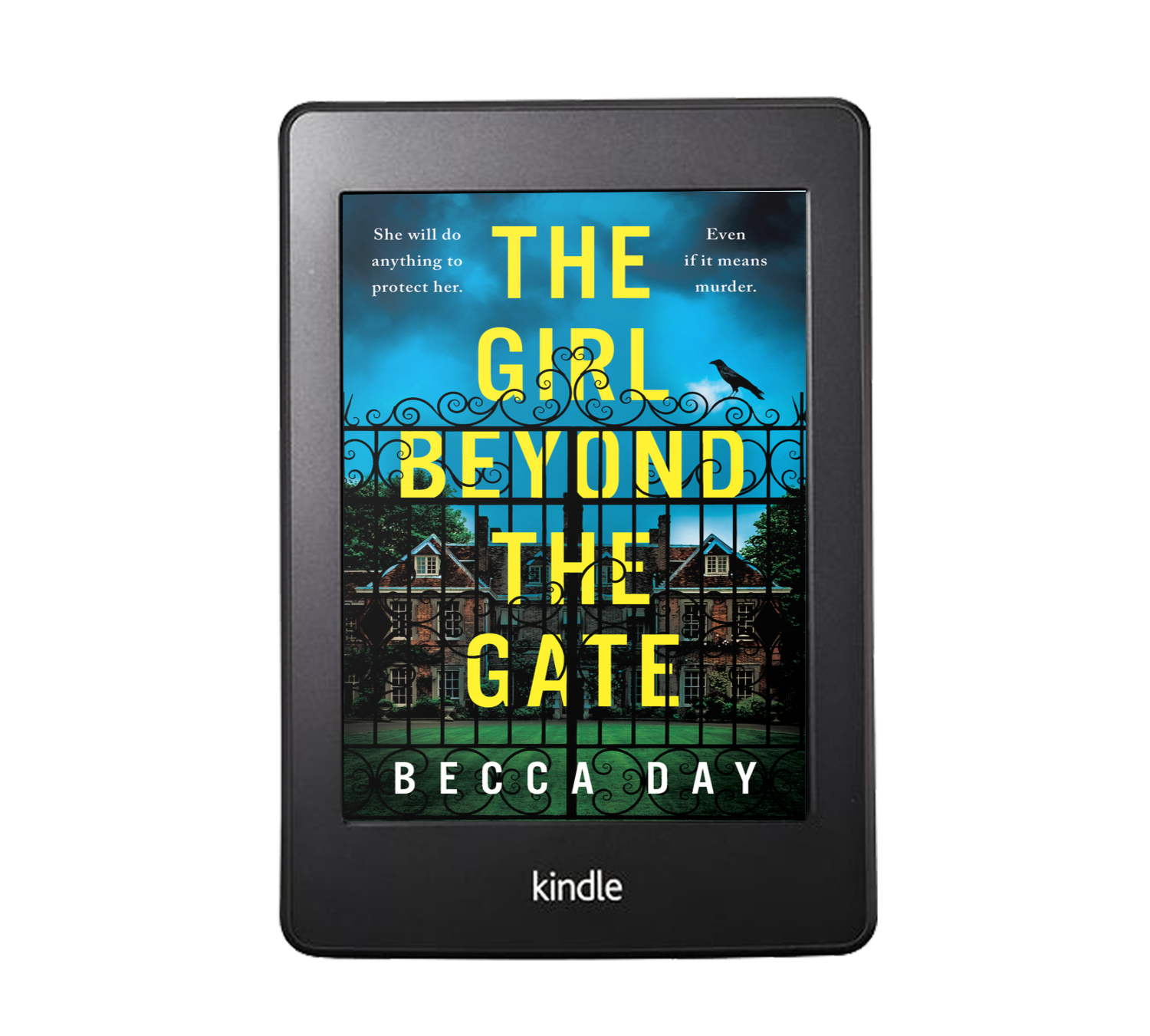How To Set Up Your Author Newsletter
So we know you need an email list, but the question is how to get people to sign up to it? Generally, simply saying ‘sign up to my newsletter for book updates’ isn’t enough. Pretty much every website these days is trying to get your on their email list, so you have to stand out. The best way to do this is to offer something to your email subscribers for free, and not just anything, but something valuable that they will really want. Something you’ve put time and effort into. Some people offer printables that have helped them out with their own writing. I offer my author website blueprint (which you’ve downloaded by now, right?), my critique partner Alli offers an amazing character creation guide, my friend Brittany Wang offers a free series bible template.
You could also think about offering some of your writing for free. I’m currently in the process of writing a short story that I’ll be giving away to my newsletter subscribers. This is especially effective if you already have a book out and you choose to release some kind of mini prequel or novella that follows on from the events in that book. But even if you haven’t published yet, you still want to be actively building your list before you publish so that you can make all the big announcements to do with publishing (your book cover reveal, first chapter sneak peek, release date etc) to your email list first before you make this information public.

Setting up your author newsletter
There are lots of services that work well for email lists, but the one that I use and recommend is Mailerlite. Mailerlite is free up to your first 1,000 subscribers, and it has really cool and easy to use automation systems so that when someone subscribes to your newsletter, you can set it up to automatically send a stream of emails over a period of time. This means your opt in incentive could be an email course. Jessica Brody has a fantastic email course opt in for plotting your story where she sends an email every day for a week, and each email has new advice and action steps. Setting up something like this in Mailerlite is really easy and once it’s set up, you don’t have to do anything.
Whether you do an email course or not, one email that you do want to set up to send automatically as soon as someone signs up for your newsletter is a welcome email. This email should include an introduction (try to inject a bit of voice and personality into it), an example of what they can expect by being a part of your email list, the opt in you promised them (you can attach it to the email, you can give them a link to a member’s area on your site with a password, however you choose to do it make sure they get what they signed up for) and, this is really important, you want to signpost people to where they can click to unsubscribe. This should be a link at the bottom of every email. Now this bit does scare people and I’ve seen newsletters that are deliberately trying to hide where you can go to unsubscribe. This is terrible practice and makes you seem really shady and untrustworthy. And here’s the thing, if someone wants to unsubscribe from your newsletter, simply making it difficult for them to do so isn’t going to give you an engaged subscriber who is likely to purchase your book. What it will give you is a very frustrated person who gets annoyed every time your name pops up in their inbox. So make sure in that welcome email you say something along the lines of ‘If at any time you want to unsubscribe you can do so by clicking the link at the bottom of your emails’.
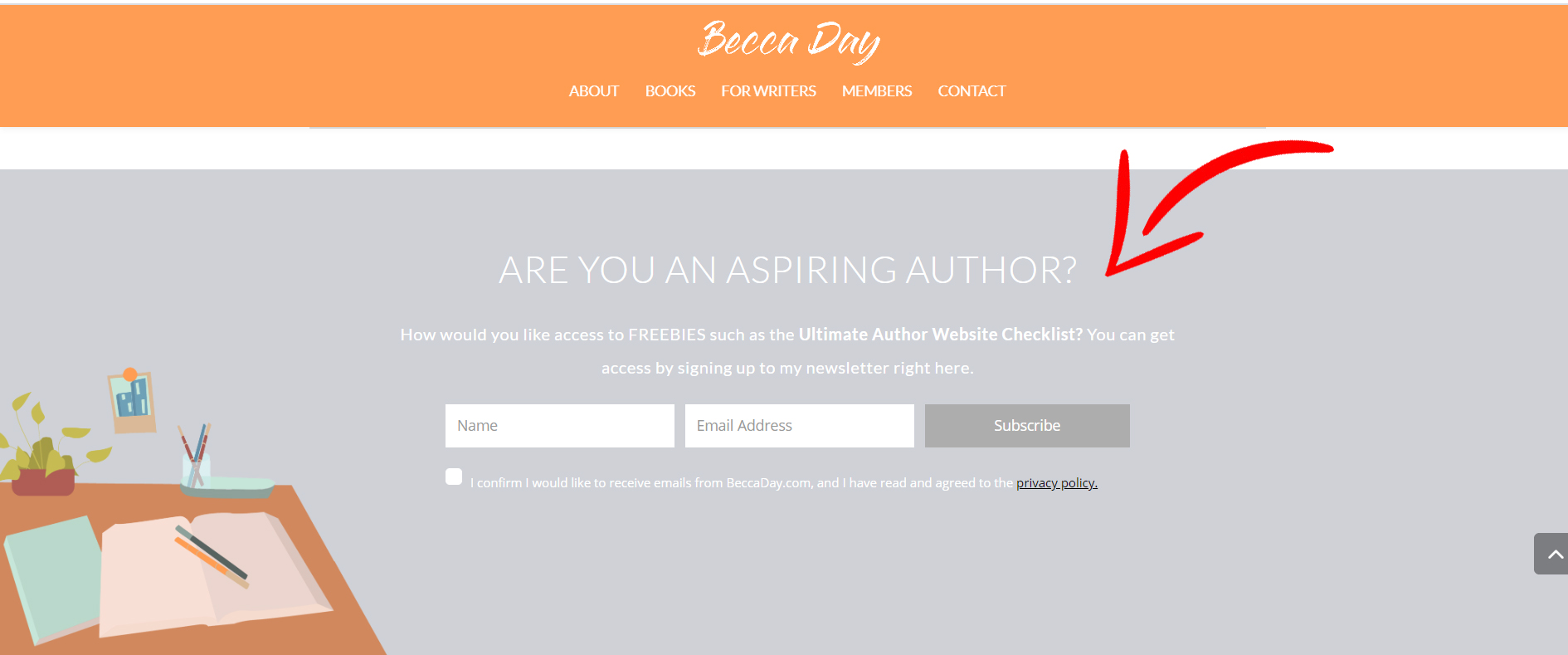
After putting your incentive on your website, have a think about how you’ll promote your incentive. Again, there is space for you to brainstorm this in your author website blueprint. Perhaps you could mention it in your social media headers, maybe you could include it in an informative blog post… or a YouTube video. However you choose to promote your opt in be sure not to spam social media. A pinned tweet or occasionally mentioning it on Instagram will suffice.

And once they come back saying everything works perfectly, now is the time to launch your site to the world. Make a big sign song and dance of it because it’s a huge achievement, and you should be proud of yourself.
I hope you found this author website series helpful. If you would like some help and feedback on your site I’m going to be offering live critiques on my YouTube channel so feel free to contact me and I’d love to take a look.
And my question of the week which I would love for you to answer in the comments is… what have you chosen as your opt-in incentive? See you next week.