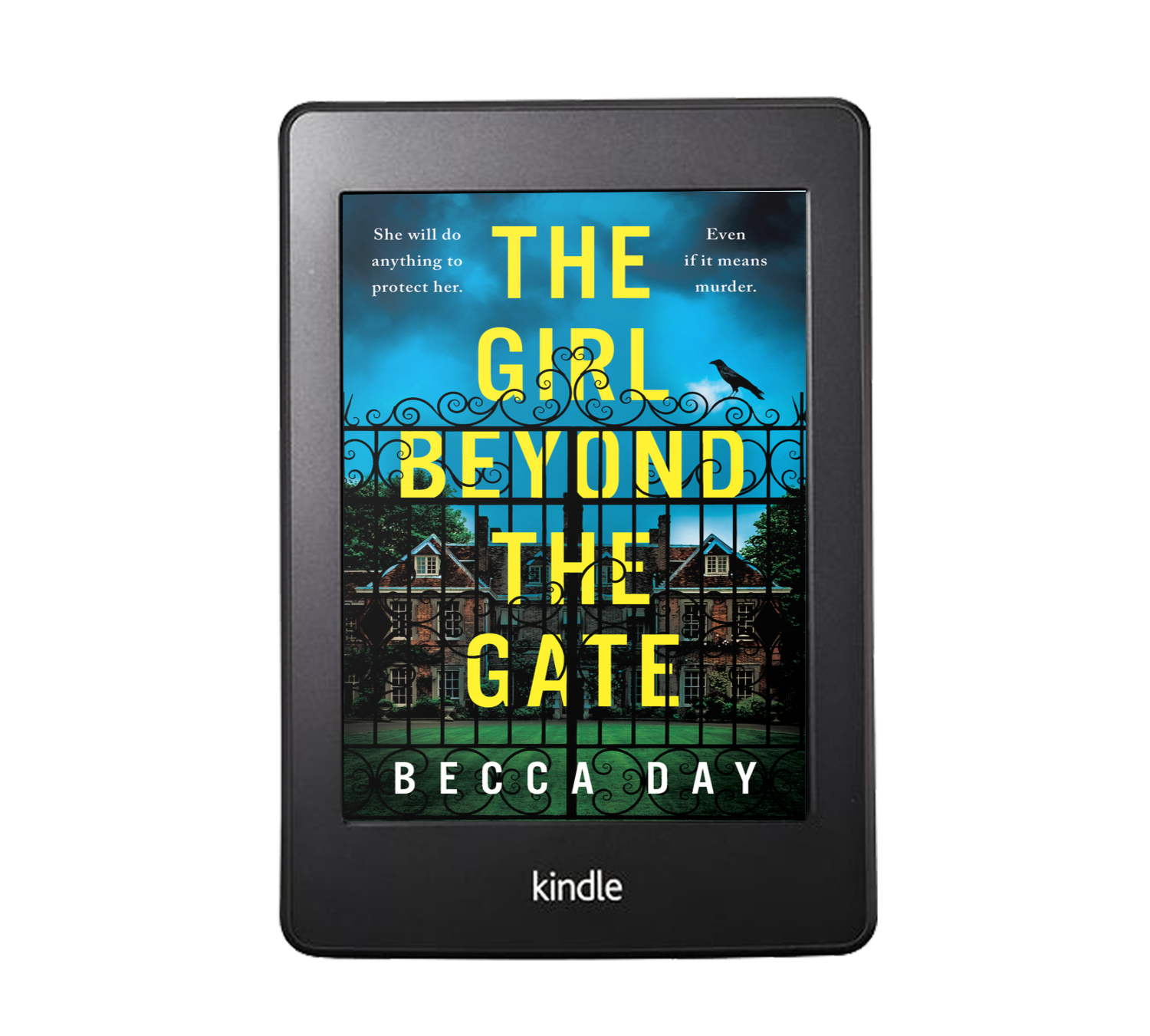I’m officially in the (slightly terrifying) query trenches and, being the Type A personality I am, you better believe I decided to get crazy organised for this process! Today I thought I’d share a little bit about how I’m approaching querying, and how I’m tracking the queries I send. If you’re approaching querying I hope this helps you, and good luck!
Step 1: Find agents to query
There are lots of ways to find literary agents to query, but the methods that proved most useful for me were:
- Chatting to my mentor Lauren North – she suggested a few agents who I hadn’t even heard of, including some brand new agents who are naturally going to be hungrier for new authors than those with established lists. (Note – I said brand new agents, not brand new agencies. Be careful with new agencies as there are loads popping up these days that don’t have the right contacts to make your career successful. Look for new agents at established agencies)
- Looking at authors whose work is similar to my own and seeing who their agent is
- Searching querytracker.net for UK agents accepting my genre
Once you’ve got a list of agents to query, it’s time to get them organised!
Step 2: Add them to a spreadsheet
Okay, here’s my secret tool. For a long time I was using Excel / Google Sheets for things like this, but as good as it is for number calculations (I love using Google Sheets for my bespoke word count tracker), it’s not great for databases because you can’t filter and sort easily.
Airtable is free and it is, quite simply, amazing. I’ve embedded an example of the spreadsheet I use below so you can see an example. I love it because you can sort or filter by any column (for example, if you’ve colour coded your agents you can sort by colour) and you can do multiple actions at once (for example, sort first by colour and then by response time). It’s so useful for queries.
So, what do I actually include in my Airtable?
- Agency: This one’s obvious, but the first column is the name of the agency you’re submitting to
- Agent name: This one also seems obvious but is super important. Find the name of a specific agent to submit your query to – one who suits your manuscript. Don’t send it to ‘Dear Sir’ or ‘Dear Agent’. Use their name and make sure to spell it right.
- Notes: This is where you can leave any notes about the agent and why you’re submitting to them specifically. For example, if they state in an interview that they love strong female leads and you have a strong female lead, this would be a good thing to include in your query.
- Agent ranking: This is where you can state if this agent is on your A list, B list or C list, AKA how strongly you feel about that particular agent. Note – you should not include any agents on your list who you wouldn’t be happy to have represent you. All the agents in your C list should still be good agents! We’ll come to how to use this column later.
- Stated response time: This is the response time stated on the agency website. It’s important to know this so you know when to nudge, and if the agency even accepts nudges in the first place.
- Average response time: This is a neat little trick I found out from Alexa Donne. Basically, on Query Tracker you can find out from the reports what an agent’s average response time is. From this you can figure out which agents tend to respond quickly vs which agents tend to take their time. Again, I’ll explain how to use this column in a bit.
- Batch number: This is where you can separate out your agents into batches. Batch 1 is the first lot of queries you’re going to send out, Batch 2 is the next lot and so on.
- Query sent: The date you sent the agent your query
- Nudge date: If they accept nudges, what date will you nudge them?
- Outcome: If you do get a full manuscript request (yay!) then it’s a good idea to log what date you received it so that you can follow up in an appropriate amount of time.
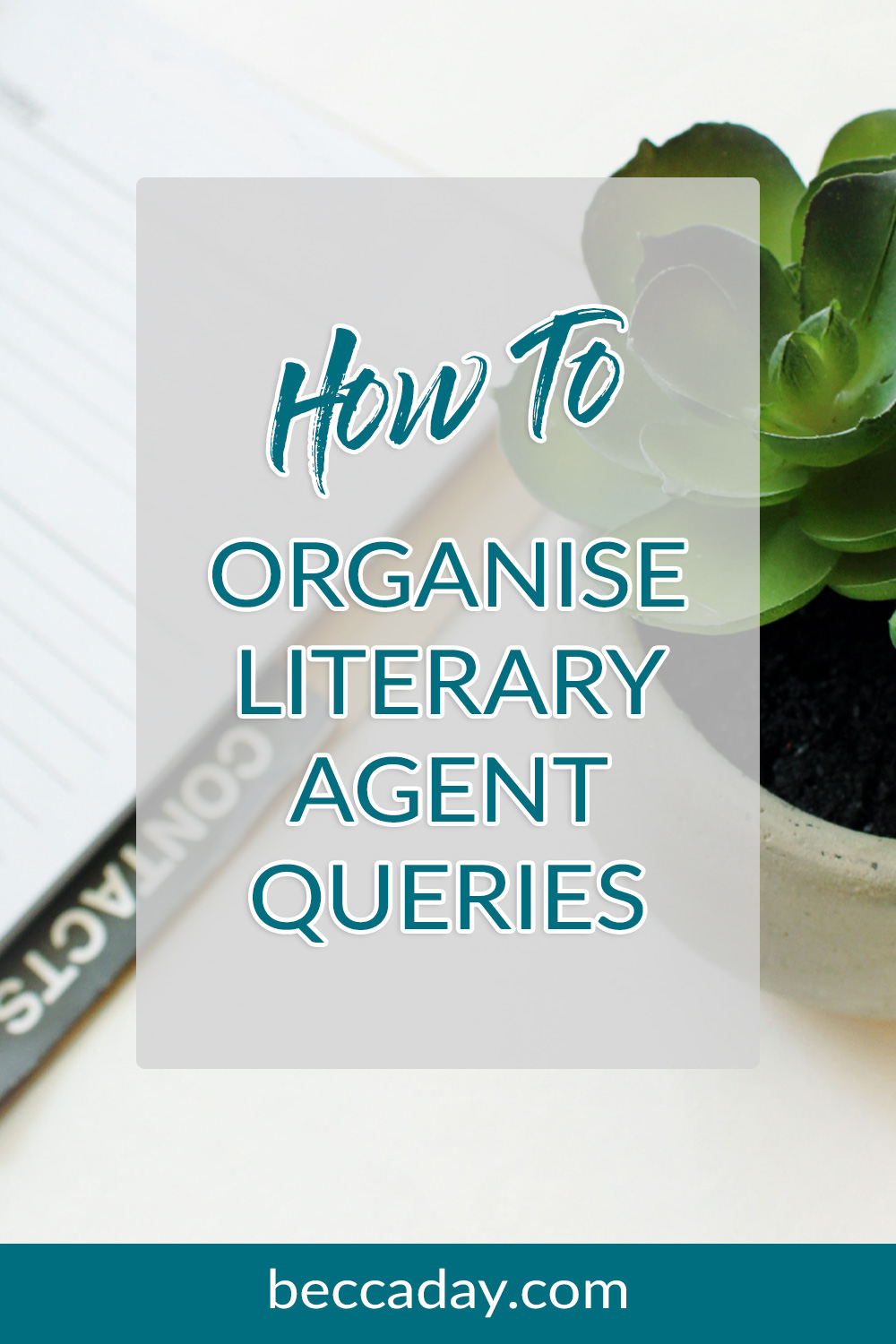
STEP 3: SORT YOUR BATCHES
It might be tempting to send your query out to your ‘dream agents’ straight away, but consider holding off for a bit and first sending your query out to a ‘test’ batch. These are your fast responders (based on the data you collected from Query Tracker). If you’re using AirTable, you can use the ‘sort’ feature to sort the agents on your list by their average response time. The idea of sending your query out to fast responders who are not neccesarily your ‘dream agent’ is that you can test the waters and see how your query does before making the leap. If you get a good response straight away, go ahead and send it out to your top agents. But if you’re getting a lot of rejections, you might want to work on your query a little more before sending it.
If you’re still confused, check out this video from Alexa Donne. She came up with this method and explains it much better than me!
Step 4: Brace Yourself And Send Out Your Query
I’d suggest getting some impartial eyes on your query first, and then all that’s left to do is hit that send button. At this point you want to distract yourself with something else. Start plotting the next book, catch up on the hobbies or friends that you’ve neglected while you’ve been head-deep in writing, read a book from your TBR pile. Whatever you do, try not to constantly refresh your email. It’s easier said than done (and yes, I’ve done it too) but waiting is the absolute worst part of being in the query trenches and if you hyper-focus on waiting for responses you’ll end up driving yourself mad. Trust me on that one!
I really do hope that you have a positive querying experience and that you’ll find an agent who is passionate about your book. If you need a second pair of eyes on your query, feel free to send it my way using the Contact page and I’ll try my best to give it a once over.
Good luck! x